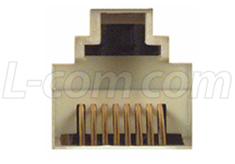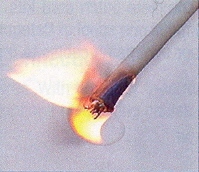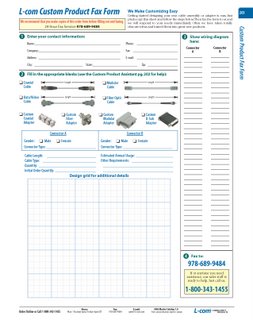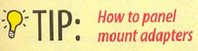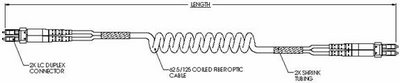What is Coaxial Cable? (customerservice@L-com.com)
Coaxial or Coax cable is so named because the signal inside the cable runs on two (co-) axies: the center conductor and the shield. This is a relatively old cabling technology that was originally developed for military use. Coax cables were found to be so durable and efficient at carrying all sorts of signal types from data, video, audio, and more, that the standard soon became commercialized. Today, coax remains a very popular cable assembly type for cable TV, antennas, high-end audio/video equipment, and security equipment.
Though there are a few standards of coax cable available on the market, L-com only really carries the "RG" styles. RG stands for radio guide, and each cable type is generally called by RG followed by a number indicating the standard number of the cable. That is sometimes followed by a letter to indicate a sub-standard, and then the letter "U" to indicate that the standard is universal. But all this doesn't help you figure out what kind of cable you need!
With coax, the application generally dictates the kind of cable. Video cables nearly always use 75 Ohm styles of cable. Data and antennas usually use 50 Ohm styles. The different styles may have different flexibilities, diameters, attenuation, jacket types, and other factors that make one cable the ideal fit.
If you have an application but don't know what cable you need, try giving us a call or emailing directly to our tech support group at support@L-com.com. You may also find our Coaxial Cabling Tutorial helpful, available free on our web site.